
People prefer to use pdf files than word documents while distributing files. Because pdf files are easy to make “read only". But many of us do not know that the same features are also available in MS Word. We can also make MSword documents as read only.
Just follow the steps :
1. Open your MS Word document.
2. Select the “Tools” option (A dialogue box appears).
3. Now click on Protect Document
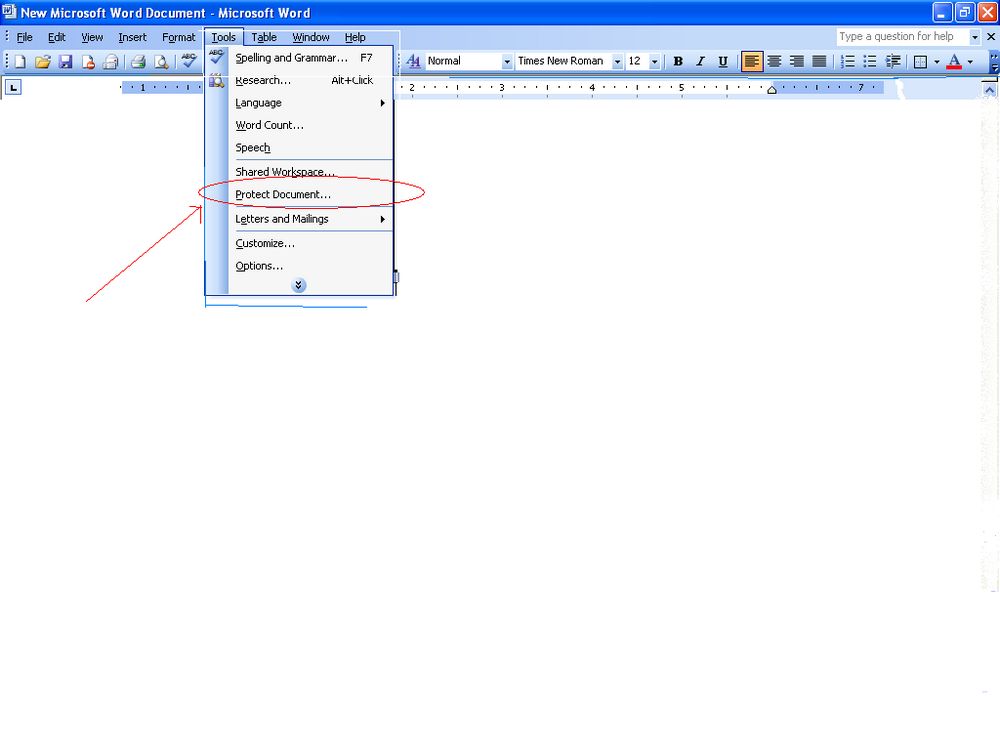
4. A sidebar will appear on right side.
5. Under Editing Restrictions select Read Only option.
6. Now click on “Yes, Start enforcing protection”.
7. Now enter the password and click ok.



No comments:
Post a Comment